Part 1 - Matter Server in Home Assistant
Matter in Home Assistant
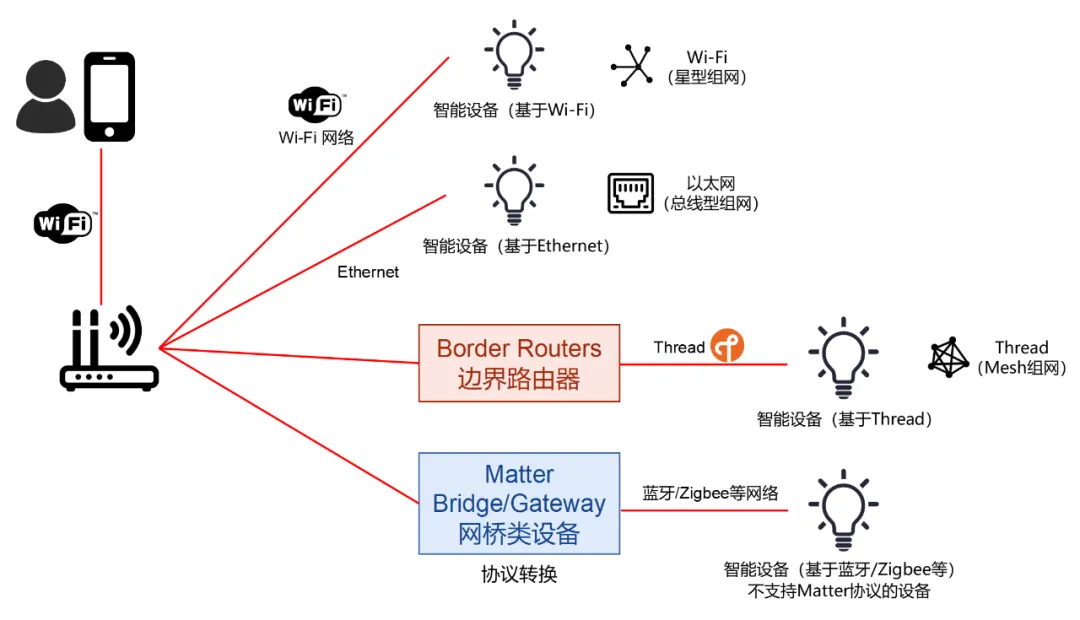
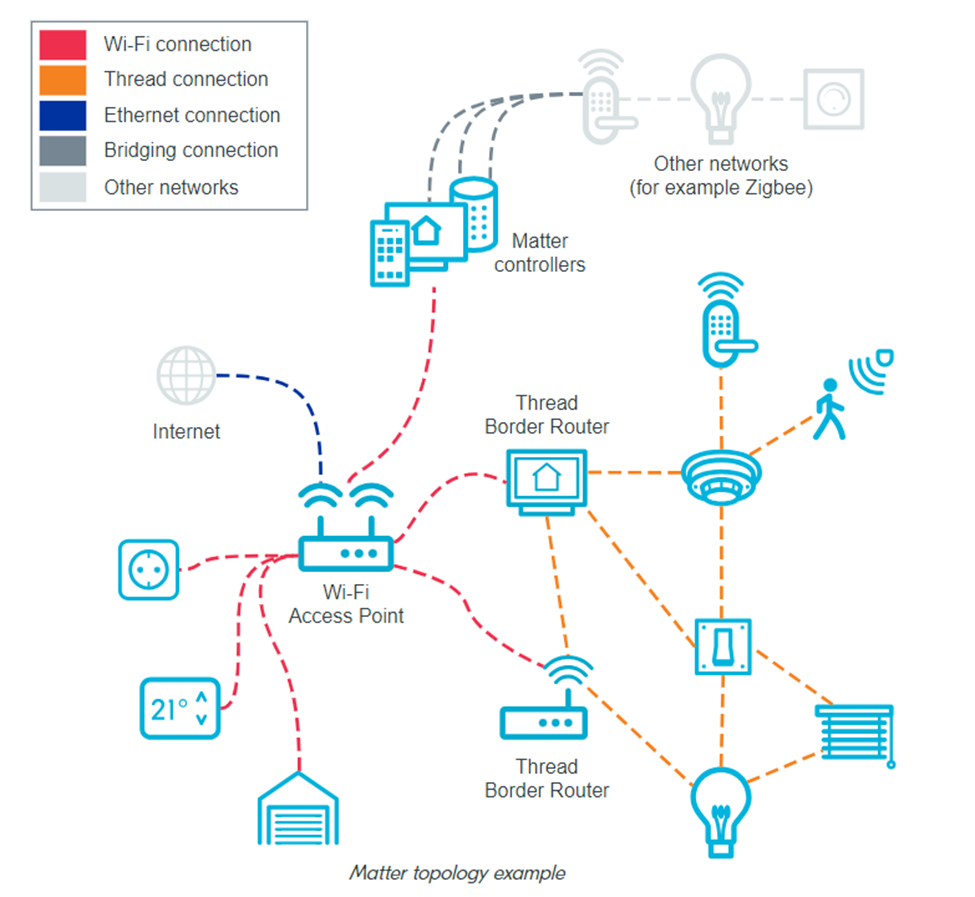
Table of Contents
Prerequisites
Hardware
Bluetooth dongle:A Linux based machine that has a Bluetooth HCI interface
Thread dongle:
64bit Raspberry Pi a Raspberry Pi 5B
a SD card at least 16GB to install debain 12 OS
OS Architecture: Arm64
Matter uses Thread, Wi-Fi and Ethernet as networking technologies and use BLE for pairing.
Because Bluetooth LE (BLE) is used for commissioning on Matter, make sure BLE is up and running on Raspberry Pi.
Note:
Please note: Bluetooth proxies like those from Shelly devices or ESPHome units are not supported.
You can find other recommendations in the official Home Assistant documentation(https://www.home-assistant.io/integrations/bluetooth/#installing-a-usb-bluetooth-adapter)
Software
A Matter server installed and running.
A OTBR Docker installed and running. In this manual, we use Connect ZBT-1 flashed with Thread RCP firmware.
The Matter device you want to connect (in this manual, we use the Eve Energy-EU socket).
An Android smartphone.
Note
1.You need the matter server if you are planning to integrate matter devices in home assistant. 2.OTBR is only a border router for the thread network
3.matter is the application layer which is network agnostic (can use any network, including thread, bluetooth and ip (eth and wifi)).
Quick Start
A building guide is available here.
Install docker home assistant on your machine.A Docker image is available on the github.Topics are here.
Install docker matter server on your machine.A Docker image is available on the github.Topics are here.
Install docker otbr on your machine.A Docker image is available on the Docker Hub.Topics are here.
Matter architecture
Matter architecture consists of:
Matter Bridge
Matter Controller
Matter Devices
Thread Border Router -> which converts the IPv6 packets into Thread packets.
Thread Mesh Extender
Thread Devices (Battery Operated)
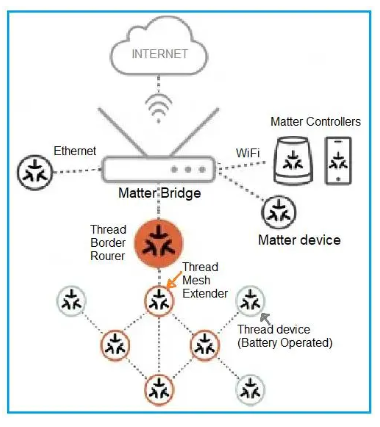
checklist
This was my abbreviated setup checklist
Run and have access to OTBR WEB
Correctly recognize RCP dongle
Auto discover Thread after enabling the OTBR integration http://localhost:8081
Have HA create a new preferred thread network & enable “used for Android + IOS credentials”
Run python-matter-server and enable matter integration in HA ws://localhost:5580/ws
Sync Thread Credentials on mobile device
Settings > Companion App > Troubleshooting > Sync Thread credentials
Run sync twice, the message should read “Home Assistant and this device use the same network”
Device Pairing
Add device via HA Companion App Settings > Devices & services > Devices tab > Add Device button > Add Matter device
https://community.home-assistant.io/t/running-otbr-in-docker/835125/5
Diagram explain
This diagram explains how devices will communicate across the different protocols supported by Matter. Image: Thread Group
Matter works over Wi-Fi, ethernet, and Thread.
Let me walk through what a simple setup process of a Matter device with Wi-Fi will look like.
Turn on the Matter device
Connect the mobile phone to the home Wi-Fi network and turn on Bluetooth
Scan the QR code on the Matter device
The phone will send the device credentials over to the Matter server on the same network
The matter device will connect with the Matter server
A Matter controller
To add and control Matter devices, you need a Matter controller. Unlike proprietary hubs and bridges from companies such as Philips Hue and Lutron Caseta, Matter controllers are not brand-specific. As long as it’s a Matter controller, it can control a Matter device — no matter who made it. (It doesn’t get old)
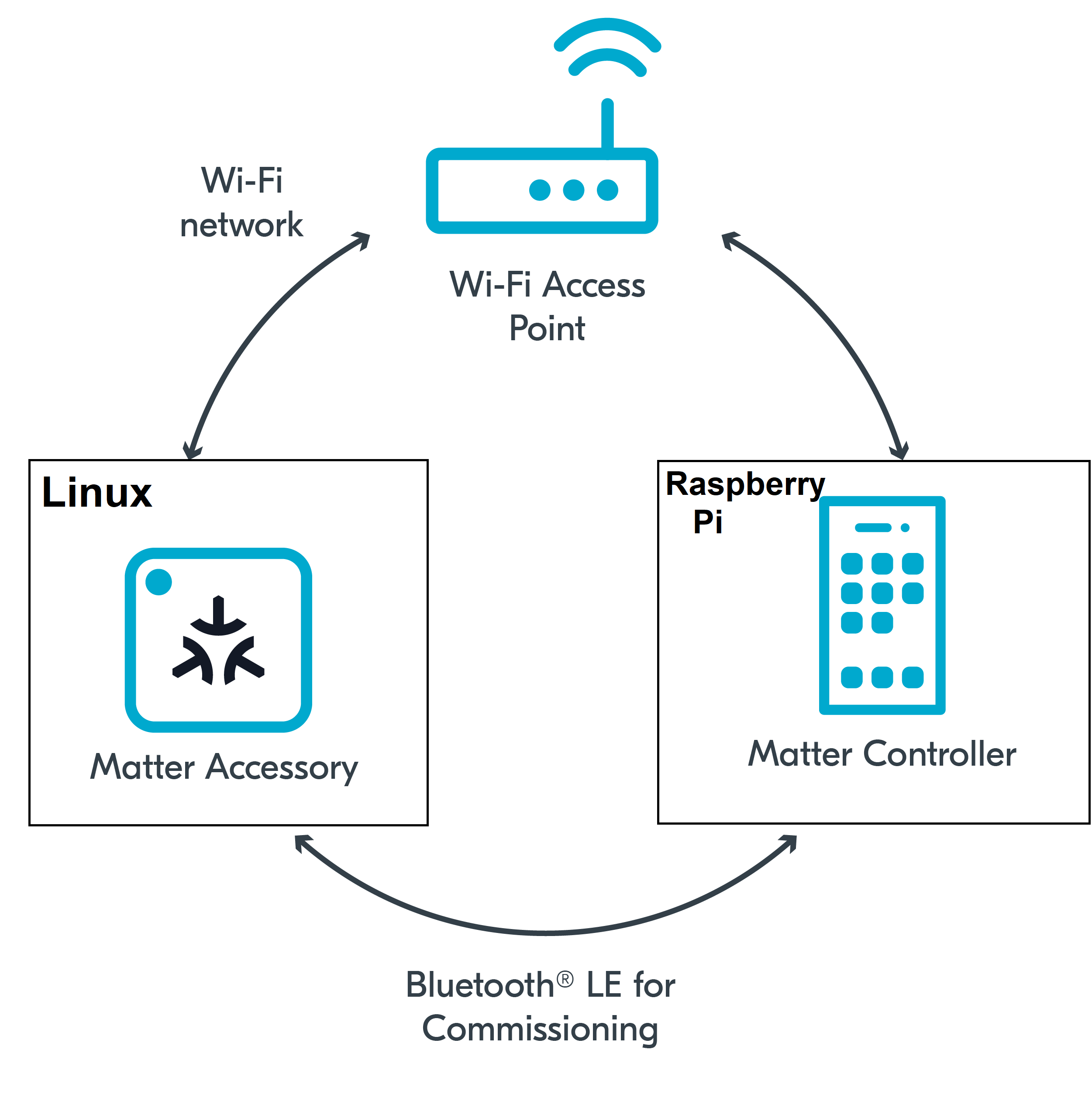
Many different types of devices can be Matter controllers: smart speakers, voice assistants, apps, or hubs with apps. Its primary role is to manage communications, control, automations, and remote access (when enabled). Because of this, your Matter controller is ideally a device that is always in your home, always powered, and has a direct connection to your home network.
Matter controllers are built into the latest versions of Android and Apple’s operating systems, and all the flagship smart speakers and devices will become Matter controllers: including the Apple HomePod Mini, Apple TV 4K, Amazon Echo and Google Nest Hub speakers and displays, and Samsung SmartThings hubs.
It’s worth noting that Matter controllers aren’t necessarily Matter devices. You probably won’t be able to control an Amazon Echo Show with your Google Nest Hub Max or a Samsung Family Hub fridge with your Apple TV.
you need to run the Matter Server
This is a fork of the Matter Server add-on for Home Assistant designed to be run standalone in a container for HA Container and HA Core. It runs and is able to be connected to Home Assistant via the Matter integration.
matter server hosts a WebSocket at port 5580(/ws). This Host can be used to stream information from a Home Assistant instance to any client that implements WebSockets.
This Matter Server application provides the connection between your Matter network (called Fabric in technical terms) and Home Assistant.
The Home Assistant Matter integration connects to this Matter server via a websocket connection.
The matching Home Assistant Matter integration communicates via WebSocket with this Matter server.
You need to run the Matter Server before you can use the integration.
you need to enable Bluetooth the Matter Server
Needed for Bluetooth via dbus.
security_opt:
# Needed for Bluetooth via dbus
- apparmor:unconfined
version: "3.8"
services:
# python-matter-server
matter-server:
image: ghcr.io/home-assistant-libs/python-matter-server:stable
container_name: matter-server
restart: unless-stopped
# Required for mDNS to work correctly
network_mode: host
security_opt:
# Needed for Bluetooth via dbus
- apparmor:unconfined
volumes:
# Create an .env file that sets the USERDIR environment variable.
- ${USERDIR:-$HOME}/docker/matter-server/data:/data/
- /run/dbus:/run/dbus:rohttp://localhost:4999/boards/topic/21954/how-to-use-mdns-within-docker-container#29787
you need to enable ipv6 the Matter Server
Matter (formerly known as Connected Home over IP or CHIP) is an IPv6 based smart home standard. This provides a Matter Controller which allows you to commission and control of Matter devices.
Homeassistant needs to have an ipv6 adress for matter to function.
After enabling ipv6 in the hassio network settings it started to work as expected.
And the homekit device must be added to hassio by the owner of the homekit home and not by a user.
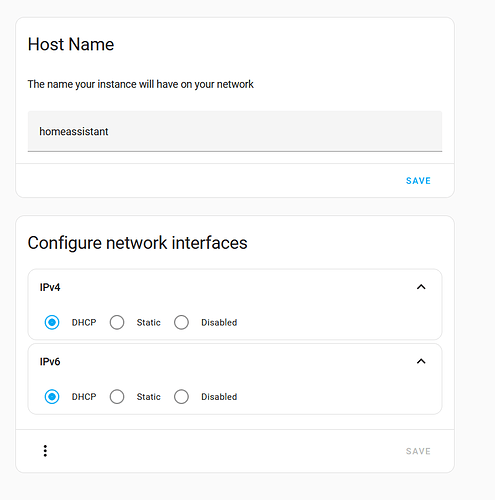
修改 Docker 配置,开启容器的 IPv6 功能
http://localhost:4999/boards/topic/21960/00#29792
开启路由器IPv6功能
Installation Methods-Install Matter Server
Part 2 - Install Matter Server using pip
https://blog.matterxiaomi.com/blog/Matter-Home-Assistant-part2/
https://blog.matterxiaomi.com/blog/Matter-Home-Assistant-part1/
Install Matter Server using pip3
https://pypi.org/project/python-matter-server/
Part 2 - Install Matter Server using docker image
https://www.matterxiaomi.com/boards/topic/15701/install-matter-server-using-docker-image
https://blog.matterxiaomi.com/blog/matter-home-assistant-part5/
Part 3 - Install Matter Server using docker image via docker compose
https://blog.matterxiaomi.com/blog/Matter-Home-Assistant-part3/
Part 4 - Install Matter Server using add-on
Troubleshooting
1.If you don’t plan to use Thread, you won’t need a Thread Border Router.
2.If you plan to use Thread, Home Assistant’s Connect ZBT-1 (previously SkyConnect) or the Sonoff Dongle E work well with the native OpenThread Border Router add-on.
3.If you plan to use external border routers like an Apple TV or Nest Hub. To retrive the credentials from them are more complex.
ERROR MDNS
为树莓派配置mDNS服务 Avahi(用于设备服务自动发现)
http://localhost:4999/boards/topic/21933/
Required for mDNS to Docker work correctly
http://localhost:4999/boards/topic/21954/how-to-use-mdns-within-docker-container#29787
Matter update history in Home Assistant Core
2022.05.29
Matter in Home Assistant workshop announcement
https://www.home-assistant.io/blog/2022/05/29/matter-in-home-assistant-workshop-announcement/
Before you begin the setup process, have everything you need ready. This includes a Home Assistant system, Matter hub, and Matter devices.
Most Matter-compatible devices will not hit the market until 2023 and for many devices, the move to Matter won’t be a simple firmware upgrade, rather people will need to buy new devices.
December 7, 2022
we release the first iteration of the Matter integration for Home Assistant Core 2022.12.
Matter integration for Home Assistant Core
https://www.home-assistant.io/integrations/matter
Useful links
https://community.home-assistant.io/t/aqara-m2-cn-gateway-matter-support/559344/5
Home Assistant Add-on: Matter Server - GitHub
https://github.com/home-assistant/addons/blob/master/matter_server/DOCS.md
Here are some links for more informations:
-official Thread webside
-official Matter website
-Chip/Matter on github
-Thread on github
-Thread firmware for TexasInstruments ZigbeeSticks like CC2652
-General infos about an openThread border router
-How to set up a border router
Comments
Comments are closed