Part 3 - Install Matter Server using docker image via docker compose
Install Matter Server using docker image via docker compose
compose.yml
services:
# python-matter-server
matter-server:
image: ghcr.io/home-assistant-libs/python-matter-server:stable
container_name: matter-server
restart: unless-stopped
# Required for mDNS to work correctly
network_mode: host
security_opt:
# Needed for Bluetooth via dbus
- apparmor:unconfined
volumes:
# Create an .env file that sets the USERDIR environment variable.
- ${USERDIR:-$HOME}/docker/matter-server/data:/data/
# Required for Bluetooth via D-Bus
#- /run/dbus:/run/dbus:ro
# If you adjust command line, make sure to pass the default CMD arguments too:
#command: --storage-path /data --paa-root-cert-dir /data/credentials --bluetooth-adapter 0https://github.com/home-assistant-libs/python-matter-server/blob/5e441bb3d63e4c6f9f5e7d569adc1c146e14b918/compose.yml
Once your Matter server is running, plug the Bluetooth dongle into your Home Assistant host machine. If you’re using virtualization (like Proxmox or VirtualBox), pass the USB device through to Home Assistant.
Home Assistant will detect the new Bluetooth dongle and pop up a new card on the Devices & Integrations page. Don't click Add yet.
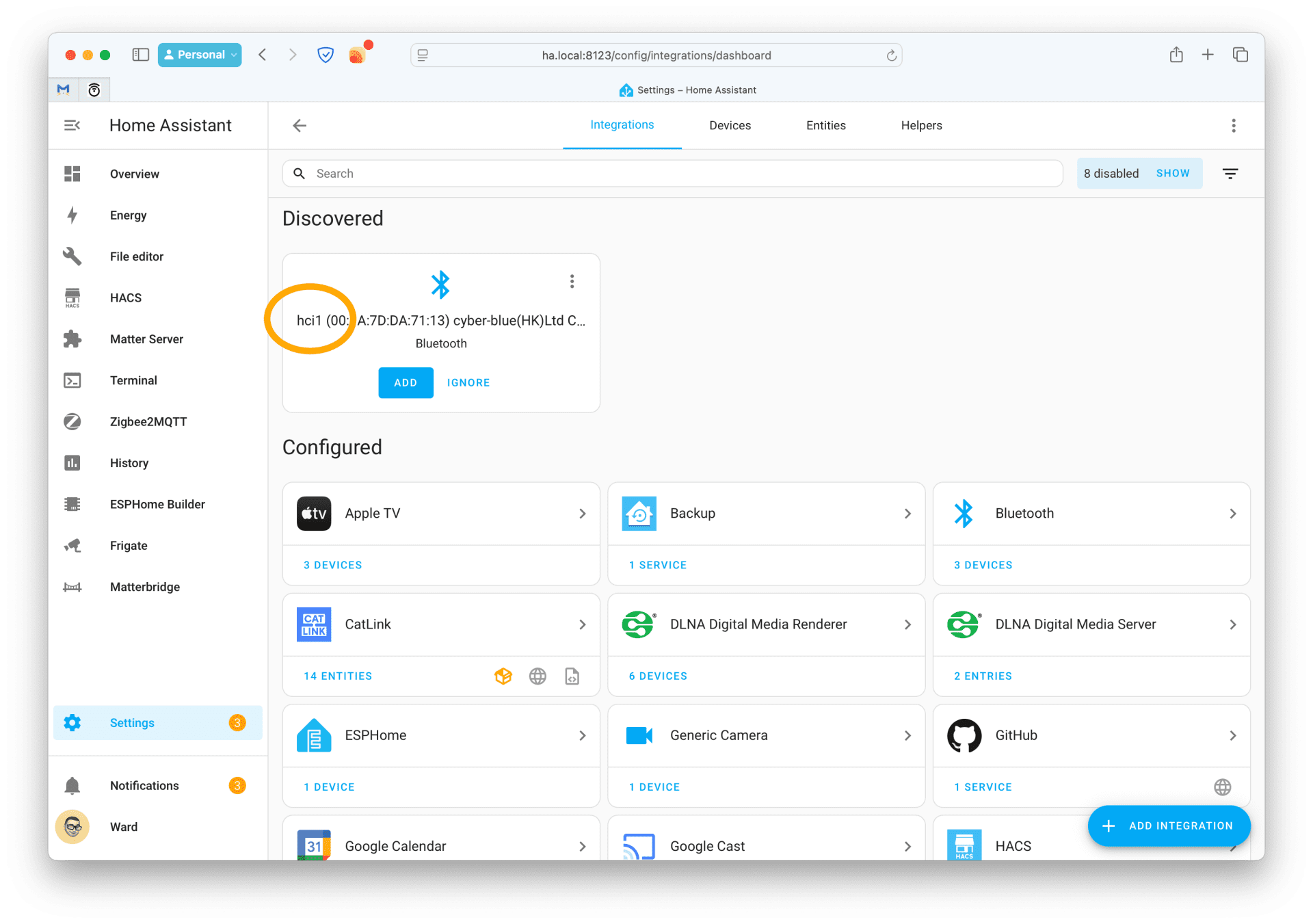
https://www.matteralpha.com/uploads/screenshot-2025-04-10-at-17-34-39.png
On the device card, you’ll see a string starting with "hci". Note the number following it — for example, "1" if your built-in Bluetooth is using "0".
useful links
cn
https://www.lotlab.org/2023/11/19/connect-your-diy-matter-device-to-home-assistant/
http://localhost:4999/boards/topic/21975/install-matter-server-using-docker-image-via-docker-compose#29834
Comments
Comments are closed