Ecovacs in Home Assistant Part 1 - How to integrate Ecovacs Deebot with Home Assistant
To use a Deebot vacuum with Home Assistant, you'll need to integrate it using the Ecovacs integration on the Home Assistant website. This allows you to control the vacuum and monitor its status within Home Assistant.
Table of Contents
I have a Deebot X5 Pro vacuum/mop and use the Official Ecovacs Home Assistant integration.
I set up the vacuum as follows:
Added to ecovacs app
Installed ecovacs integration
Added ecovacs integration
Enabled login in ecovacs integration
for chinese user:
username:phone number
password:xxxx
Added to HA
Ecovacs Home app > DEEBOT X5 PRO > Home assistant > Install ecovacs integration
I can do this in the app and then it knows to run only as a vacuum and not a vacuum and a mop.
Integration
https://www.home-assistant.io/integrations/ecovacs/
Configuration and Installation
Device "DEEBOT X8 PRO OMNI" not supported.
To get the device work, you either need to find a device with the same capabilities or, if there is none matching, you have to create a file on your own.
Option 1.how to create a symbolic link
Option 2.
cp p1jij8.py n0vyif.py
Option 3.create a file on your own
What version of Home Assistant Core?
Version core-2025.5.2
Installation type Home Assistant ContainerWhat type of installation are you running?
Installation type Home Assistant Container
Which version of the deebot-client are you using?
deebot-client 13.2.1Which deebot device (vacuum) are you using?
deviceName: DEEBOT X5 PRO
class: mxse7wCountry
CN
continent
**
Official Ecovacs Home Assistant integration
UI
you should have the “work mode” select like this:
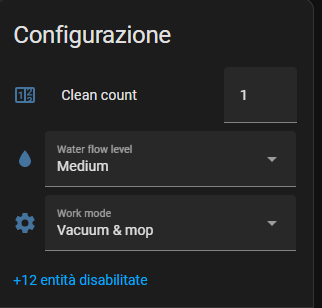
Home Assistant Automation
How to create a script or action to clean specific room ECOVACS ECOVACS Deebot X5 Pro?
ECOVACS Deebot X5 Pro can be changed to mop-only mode by sending a command like this:
step 1.set work mode
set water
set fan speed level
step 2.send command
1.Setting up Predefined Areas
1.1 specify a room to clean
Obtain Spot Area IDs
The 'Spot Area IDs' are numbers which ECOVACS uses to determine a specific area (usually related to a single room) on the map.
1.2 Custom Area
Obtain Custom Area Coordinates
Does anyone know if there’s any way I can tell the vacuum in Home Assistant to change to vacuum only mode?
Comments
Comments are closed