Part 5 - Install Matter Server using docker image via docker run
How I Added a Matter Device to Home Assistant - Step By Step
If you run Home Assistant in a container, you can run a Docker image of the Matter server.
1.This Docker Matter Server runs the controller software as a separate process and connects your Matter network (called Fabric in technical terms) and Home Assistant.
Start the Docker Matter Server to make the WebSocket available to Home Assistant Core.
2.The Home Assistant Matter integration connects to this server via a WebSocket connection.
Guide:https://github.com/home-assistant-libs/python-matter-server
Table of Contents
If you don’t plan to use Thread, you won’t need a Thread Border Router.
Pre-Requisites
First, ensure your ha initialization includes the necessary Hardware: Home Assistant Connect ZBT-1, built in bluetooth adapter, and rpi5.
Second, ensure your ha initialization includes the necessary Software: Home Assistant docker, matter server docker , and ha docker.
Make sure there is a Thread border router device present in your home network.
I have flashed my sonoff dongle-e with an openthread firmware (thread only).
Docker containers:
homeassistant container
openthread/otbr container
connect thread border router to the local network
Chạy Docker OTBR | OpenThread
python-matter-server container
matter controller server = matter add-onhttps://community.home-assistant.io/t/using-matter-and-thread-in-a-dockerized-ha-instance/721088/7?u=msly
Speakers: HomePod (2nd generation), HomePod mini
TVs: Apple TV 4K (3rd generation) Wi-Fi + Ethernet, Apple TV 4K (2nd generation)
Make sure you run the container on the host network.
The host network interface needs IPv6 support enabled.
A Matter-enabled device.
You have Home Assistant Container setup.
I solved it by doing the following:
run the otbr docker
run the homeassistant docker
enable the otbr integration
enable the thread integration (which should not see the network and allow you to make this preferred)
enable matter integration (which now allows you to add matter devices)
To use this:
install the matter server from docker
install the otbr integration integration to your homeassistant docker
install the matter integration to your homeassistant docker
A Matter-enabled device via ha app
Add Matter Integration
Add Matter Device
Step 1.Running the Matter Server using container image
This project implements a Matter Controller Server over WebSockets using the official Matter (formerly CHIP) SDK.
1.your Matter Server is up and running.
you will have to start the Matter Server using Docker.
docker cli
mkdir datadocker
run ok
Matter Controller Server docker Init with bluetooth adapter.
docker pull ghcr.io/home-assistant-libs/python-matter-server:8.0.0
202508
~~~
docker run -d \
--name matter-server \
--restart=unless-stopped \
--security-opt apparmor=unconfined \
-v /datadocker/matter-server:/data \
-v /run/dbus:/run/dbus:ro \
--network=host \
ghcr.io/home-assistant-libs/python-matter-server:8.0.0 --storage-path /data --paa-root-cert-dir /data/credentials --bluetooth-adapter 0
~~~https://github.com/home-assistant-libs/python-matter-server
or
Running using Docker compose
For this, create a docker compose file with the following content.
version: '3'
services:
matter-server:
container_name: matter-server
image: ghcr.io/home-assistant-libs/python-matter-server:stable
restart: unless-stopped
security_opt:
- apparmor=unconfined
volumes:
- ./data:/data
- /run/dbus:/run/dbus:ro
network_mode: host
start the Matter Server docker container
docker compose up -d
docker inspect matter-server
docker logs -f matter-server
Web UI
http://192.168.2.125:5580/
step 2.Now we need to connect it to Home Assistant.
Add Matter Integration
You can connect to the Matter Server WebSocket. Enter port 5580.
you will have to add the IP address of the machine you are currently running the Matter Server.
ws://<your matter server machine IP address>:5580/ws
ws://192.168.2.50:5580/ws
HA and python-matter-server talk to each other over websockets (ws) which can use IPv4 or IPv6.
step 3.Adding A Matter-enabled Device to Home Assistant
Now to add the Matter device, you will have to use the Home Assistant App for Android or IOS
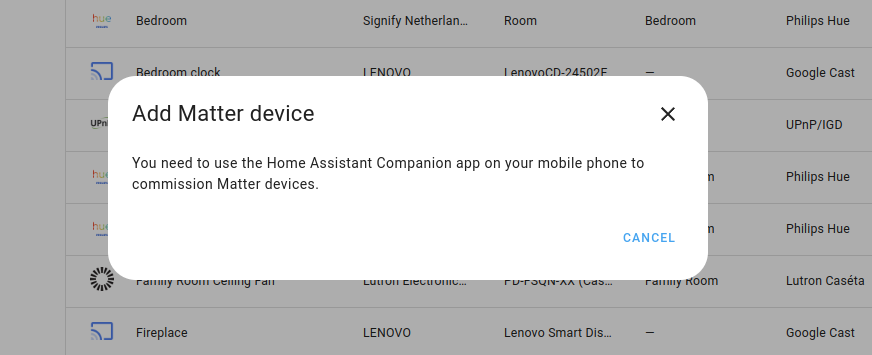
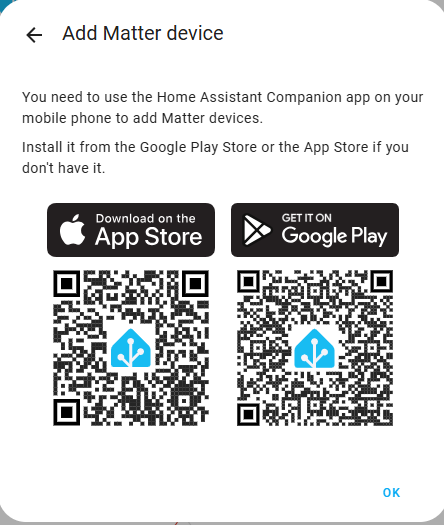
Once you have the app and you open it, go to the “Device & Services” settings page, click on “Add Integration” in the bottom right-hand corner and search for Matter.
Now click on “Add Matter Device”
https://www.matterxiaomi.com/boards/topic/19867/installing-matter-server-docker-image-on-a-raspberry-pi-3bmatter-over-wi-fi-via-docker-run
logs
docker logs -f matter-server
2025-08-06 20:16:16.785 (MainThread) INFO [matter_server.server.stack] Initializing CHIP/Matter Logging...
2025-08-06 20:16:16.786 (MainThread) INFO [matter_server.server.stack] Initializing CHIP/Matter Controller Stack...
[1754511376.818026][1:1] CHIP:CTL: Setting attestation nonce to random value
[1754511376.818238][1:1] CHIP:CTL: Setting CSR nonce to random value
[1754511376.818942][1:1] CHIP:DL: ChipLinuxStorage::Init: Using KVS config file: /tmp/chip_kvs
[1754511376.829178][1:1] CHIP:DL: Wrote settings to /tmp/chip_kvs
[1754511376.829379][1:1] CHIP:DL: ChipLinuxStorage::Init: Using KVS config file: /data/chip_factory.ini
[1754511376.829478][1:1] CHIP:DL: ChipLinuxStorage::Init: Using KVS config file: /data/chip_config.ini
[1754511376.829548][1:1] CHIP:DL: ChipLinuxStorage::Init: Using KVS config file: /data/chip_counters.ini
[1754511376.832806][1:1] CHIP:DL: Wrote settings to /data/chip_counters.ini
[1754511376.832816][1:1] CHIP:DL: NVS set: chip-counters/reboot-count = 45 (0x2D)
[1754511376.833076][1:1] CHIP:DL: Got Ethernet interface: eth0
[1754511376.833187][1:1] CHIP:DL: Found the primary Ethernet interface:eth0
[1754511376.833288][1:1] CHIP:DL: Got WiFi interface: wlan0
[1754511376.833302][1:1] CHIP:DL: Failed to reset WiFi statistic counts
2025-08-06 20:16:16.833 (MainThread) INFO [chip.storage] Initializing persistent storage from file: /data/chip.json
2025-08-06 20:16:16.833 (MainThread) INFO [chip.storage] Loading configuration from /data/chip.json...
2025-08-06 20:16:16.913 (MainThread) INFO [chip.CertificateAuthority] Loading certificate authorities from storage...
2025-08-06 20:16:16.913 (MainThread) INFO [chip.CertificateAuthority] New CertificateAuthority at index 1
2025-08-06 20:16:16.913 (MainThread) INFO [chip.CertificateAuthority] Loading fabric admins from storage...
2025-08-06 20:16:16.914 (MainThread) INFO [chip.FabricAdmin] New FabricAdmin: FabricId: 0x0000000000000001, VendorId = 0xFFF1
2025-08-06 20:16:16.914 (MainThread) INFO [matter_server.server.stack] CHIP Controller Stack initialized.
2025-08-06 20:16:16.914 (MainThread) INFO [matter_server.server.server] Starting the Matter Server...
2025-08-06 20:16:16.917 (MainThread) INFO [matter_server.server.helpers.paa_certificates] Skip fetching certificates (already fetched within the last 24h).
2025-08-06 20:16:16.917 (MainThread) INFO [chip.FabricAdmin] Allocating new controller with CaIndex: 1, FabricId: 0x0000000000000001, NodeId: 0x000000000001B669, CatTags: []
2025-08-06 20:16:17.014 (MainThread) INFO [matter_server.server.vendor_info] Loading vendor info from storage.
2025-08-06 20:16:17.019 (MainThread) INFO [matter_server.server.vendor_info] Loaded 338 vendors from storage.
2025-08-06 20:16:17.019 (MainThread) INFO [matter_server.server.vendor_info] Fetching the latest vendor info from DCL.
2025-08-06 20:16:18.595 (MainThread) INFO [matter_server.server.vendor_info] Fetched 337 vendors from DCL.
2025-08-06 20:16:18.595 (MainThread) INFO [matter_server.server.vendor_info] Saving vendor info to storage.
2025-08-06 20:16:18.598 (MainThread) INFO [matter_server.server.device_controller] Loaded 0 nodes from stored configuration
2025-08-06 20:16:18.603 (MainThread) INFO [matter_server.server.server] Matter Server successfully initialized.
Note
1.Matter Over WiFi and Matter Over Thread are different. Only Matter Over Thread needs a Open Thread Border Router.
Useful links
offcial document:https://github.com/home-assistant-libs/python-matter-server/blob/main/docs/docker.md
https://smarthomecircle.com/add-matter-devices-to-home-assistant
https://community.home-assistant.io/t/installing-matter-server-docker-image-on-a-raspberry-pi/637152/5
https://www.matteralpha.com/how-to/how-to-use-home-assistant-to-add-matter-devices-without-phone
https://www.matterxiaomi.com/boards/topic/19867/installing-matter-server-docker-image-on-a-raspberry-pi-3bmatter-over-wi-fi-via-docker-run#27332
Comments
Comments are closed